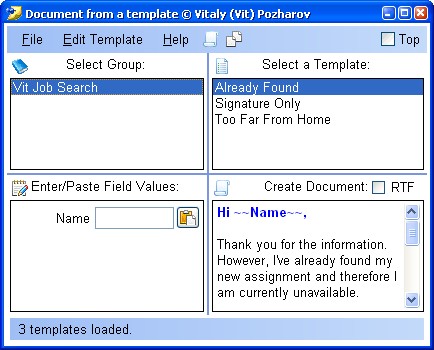
VPTemplate
Tool for Creating Messages and Documents
The program is used to prepare different documents based on the template and fields. The templates are stored in the internal database and are grouped by Template Groups. Templates may contain unlimited number of fields. Each field starts and ends with a delimiter string (default is ~~, i.e. ~~Name~~). The program will analyze the selected template and create a form for supplying field information. For instance, if the template has one field ~~Name~~, one text box will be created to enter or paste a field value (i.e. John). The template can contain robust formatting options (i.e. Bold, Italic, Underline, different fonts, colors, bullets, etc). The resulting documents with filled fields can be copied or saved as plain text (all formatting will be lost) or in RTF format. It also can be printed.

